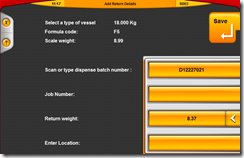Booking returns into CPC using a barcode scanner is the simplest and most efficient method of booking in returns. To use this method you need printed dispense labels containing a barcode of the dispense batch number and a barcode scanner.
Go to the Returns screen from the main menu. This screen automatically intercepts any scanned barcodes and checks if they are dispense batch numbers.
Place the vessel on the scale and scan the barcode of the product to return. If the barcode is recognised as a valid dispense batch, the Add Return screen will be displayed as below:
The details of the dispense will be completed automatically, including the original dispense vessel empty weight, the formula code and job number (if the original dispense was booked to a job). The total scale weight will be read and the net return weight will be calculated based on the original empty vessel weight.
Enter a return location if required.
Press the Save button. You will be prompted to print a return label if required.
You will be returned to the main returns list ready to book in another return.